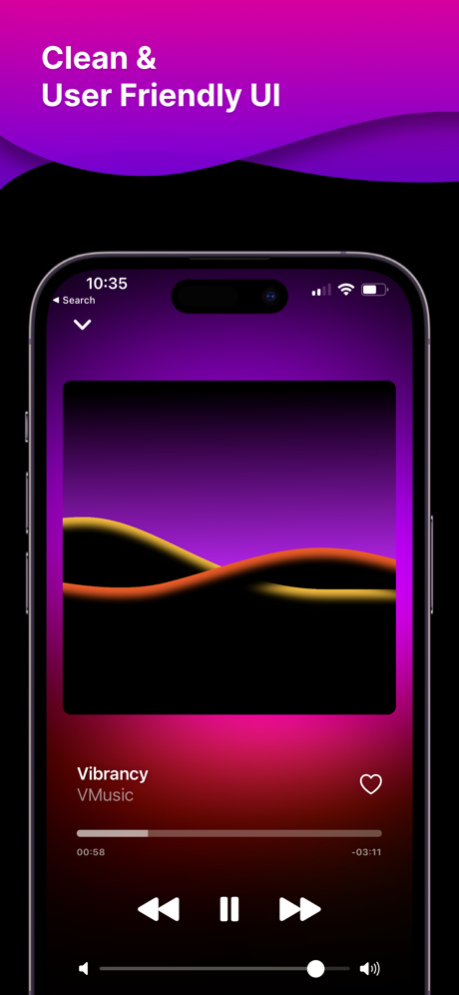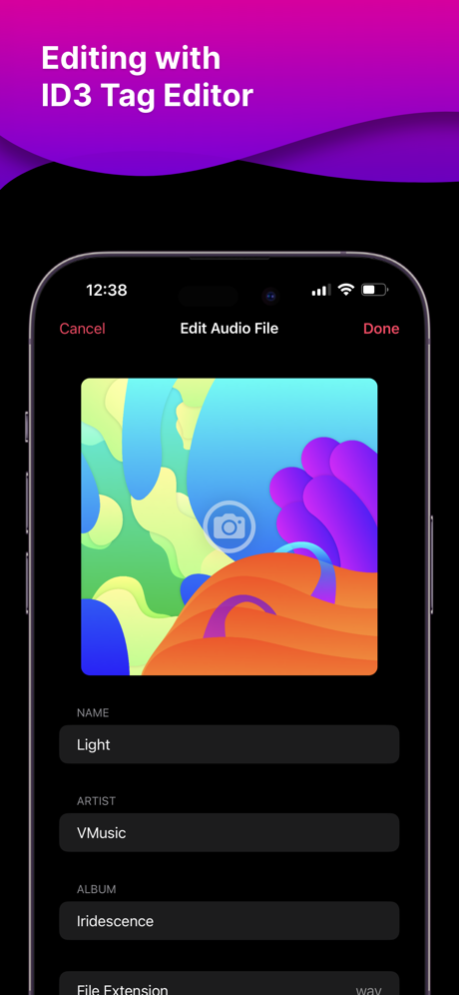VMusic - Offline Music Player 4.5
Free Version
Publisher Description
VMusic is the most native iOS experience of offline listening. It is a carefully designed Offline Music Player with a clean and an efficient user interface with multitudes of features that enhances your offline music and audio books listening experience. It removes all the clutter and puts you and your music front and center. No other offline music player apps provide these features as a complete package that VMusic does.
You can import music files of any major audio file format from any cloud services using the Files app to enjoy a fulfilling listening experience with full support for custom playlists that YOU can create that are tailored to your preferences.
Here's a brief overview of VMusic's features:
- Beautiful Music Player View that takes full advantage of your entire display with a background that gently adapts to the current playing song's artwork
- Clean, efficient and a user friendly UI to make your music files be the primary focus
- Crossfade for seamless transitions between songs
- ID3 Tag Editor: Edit your song's metadata that updates reliably and in real time
- Create an infinite number of playlists, each with an infinite number of songs
- Playlists in VMusic have a beautiful UI that put your songs and images front and center with a huge number of sorts ranging such as name, artist and custom
- Full support for an equalizer with a clean UI
- Choose over 15 EQ Presets such as Increase Bass and Increase Treble that are custom tuned for your music
- Add your own custom EQ Presets
- EQ Effects such as Reverb with over 10 Reverb Presets and Pitch
- Sleep Timer
- Customise your playlists with custom titles to match your mood and place with pictures that you took
- Search and sort through your playlists to get to that favourite song of yours as fast as possible
- Up Next Queue to fully customise your upcoming songs
- Shuffle and Repeat
- Up Next Queue
- Stream content to any of your Airplay enabled device
- Full support for Haptic Feedback
Download VMusic now and enjoy your music today!
Our Privacy Policy: https://uniquedev.weebly.com/privacypolicy.html
Our Terms of Use: https://uniquedev.weebly.com/termsofuse.html
If you encounter any bugs or unexpected behaviour, do not hesitate to contact me at uniqueproductionsdev@gmail.com describing the issues with either an image or a video. I'll do my very best to rectify the issues as fast as I can. Thank you.
Jan 23, 2024
Version 4.5
New Features and Changes in 4.5:
- Added support for custom presets for the equalizer
- Added our TikTok social media link in the More tab
- Search bar for searching through your playlists now appears all the time even if you are at the bottom of the list with a more contextual placeholder text
- Sorting of your songs in your playlists is now case insensitive
- The algorithm to detect changes in the 'Music Files' directory in the Files app has been updated to only consider audio files in it
Bug Fixes in 4.5:
- Drastically improved the smoothness in the animations of the scrubber for iOS 17. The time labels and the scrubber now animates smoothly together in sync
- Artworks and thumbnails may not get loaded correctly when you relaunch the app
- Menu views invoked through the ellipsis button are now organised cleanly and are consistent across the board such as in playlists and all songs view
- Opening up the "customise icon" view may not open up the list of icons correctly and may prompt the user to "Make a selection on the left" instead on iPhone
- When editing an existing playlist that has no name, the song selection menu will now show in its title as "Untitled Playlist"
- Fixed many issues when trying to import files through the files app directly such as weird metadata being imported for files for the year metadata and issues regarding artwork not correctly loading up
- Fixed the issue of the music player view not being reset correctly when a song playing is from a playlist and that playlist is deleted
About VMusic - Offline Music Player
VMusic - Offline Music Player is a free app for iOS published in the Audio File Players list of apps, part of Audio & Multimedia.
The company that develops VMusic - Offline Music Player is Vignesh Tharun. The latest version released by its developer is 4.5.
To install VMusic - Offline Music Player on your iOS device, just click the green Continue To App button above to start the installation process. The app is listed on our website since 2024-01-23 and was downloaded 43 times. We have already checked if the download link is safe, however for your own protection we recommend that you scan the downloaded app with your antivirus. Your antivirus may detect the VMusic - Offline Music Player as malware if the download link is broken.
How to install VMusic - Offline Music Player on your iOS device:
- Click on the Continue To App button on our website. This will redirect you to the App Store.
- Once the VMusic - Offline Music Player is shown in the iTunes listing of your iOS device, you can start its download and installation. Tap on the GET button to the right of the app to start downloading it.
- If you are not logged-in the iOS appstore app, you'll be prompted for your your Apple ID and/or password.
- After VMusic - Offline Music Player is downloaded, you'll see an INSTALL button to the right. Tap on it to start the actual installation of the iOS app.
- Once installation is finished you can tap on the OPEN button to start it. Its icon will also be added to your device home screen.